For users storing their components and assets in Sonatype Nexus Repository, we added the ability to create S3 blob stores last Spring. The release of Sonatype Nexus Repository 3.15 this month builds on our blob storage functionality with the launch of Dynamic Storage. This new feature will make data storage much more flexible both in the cloud and on-prem! You can now easily re-configure your storage after it's set-up, snap in storage from a new disk, migrate data to new locations, and start storing your data in the cloud. Check out how below.
Blob store groups
After you've set up a blob store, you may want to change or expand it later. We're excited to announce blob store groups, which enable changes to the blob store even after it's been configured the first time. Blob store groups allow a repository to store blobs across multiple member blob stores and make it possible to dynamically update your storage as your team's needs evolve. You can access these settings within "Administration."
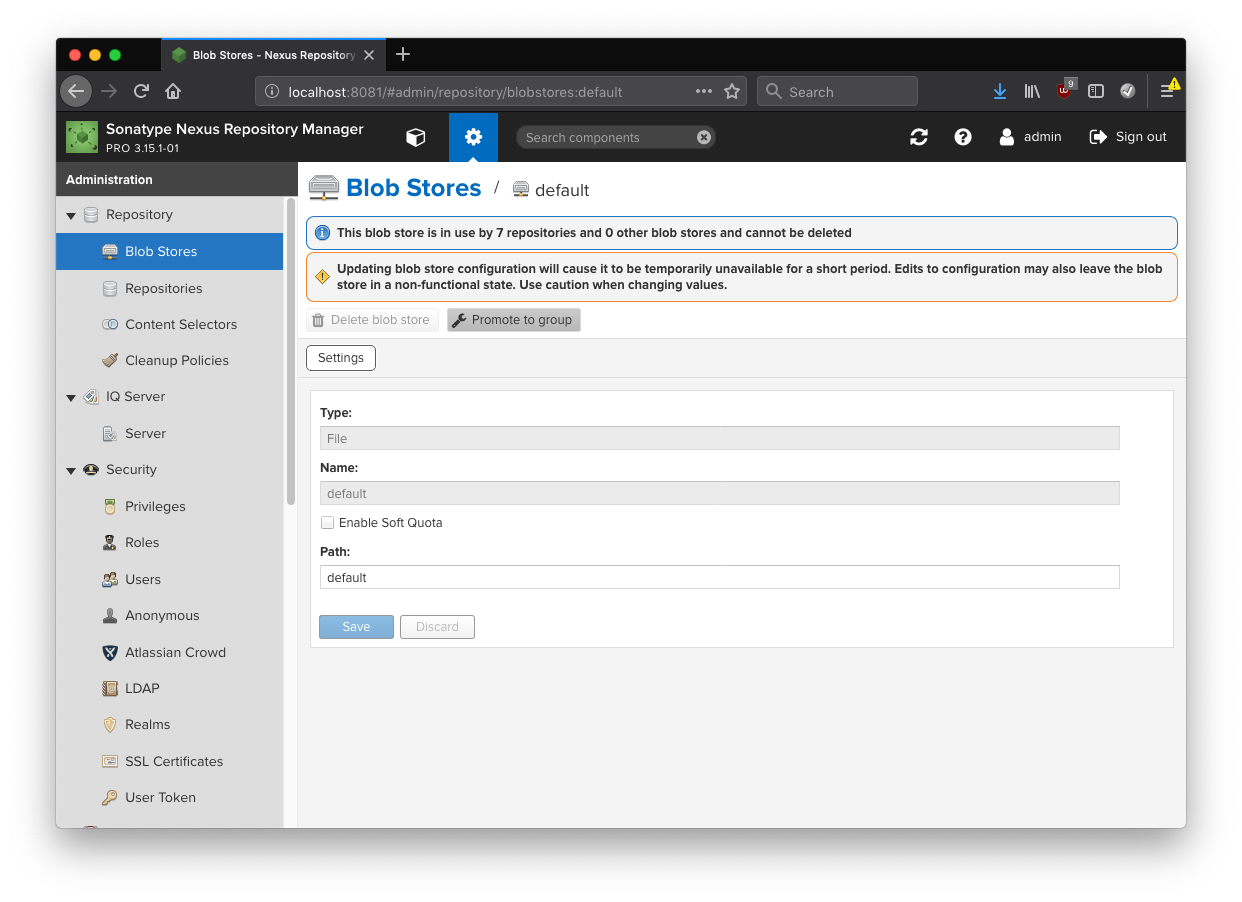
Adding storage
When your repository's blob store needs more storage space, Dynamic Storage makes it easy to combine new storage locations with existing ones. You will need to add storage to your server, create new a blob store that uses it, and then add that blob store to your existing repository. Groups can exclusively write to blobs to the new storage or disperse the storage evenly to multiple locations.
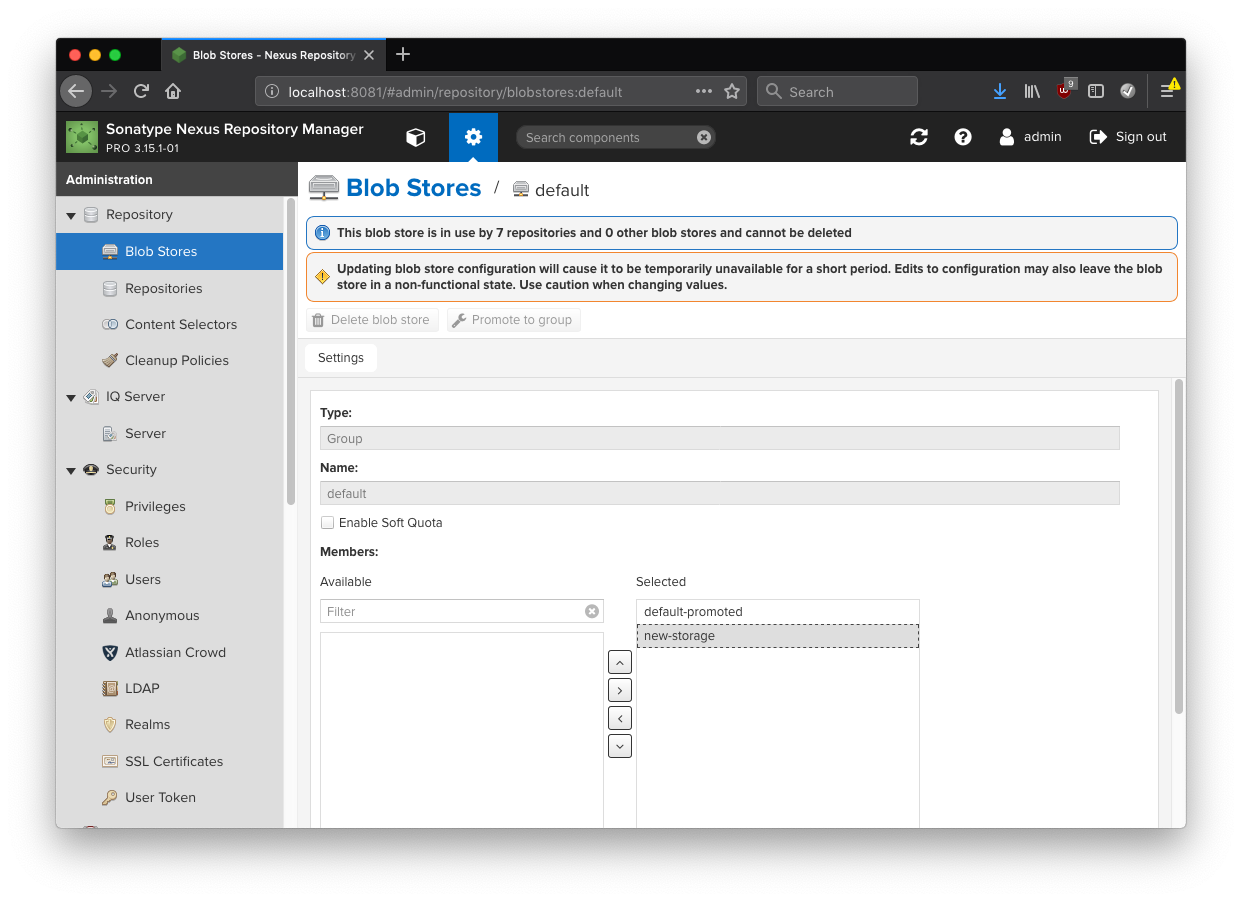
Migration
Although the process of moving assets and components can take time, blob stores can now be migrated to a new location without any interruption. Sonatype Nexus Repository supports this with the Admin - Remove Blob Store from Group task. When a repository is using a blob store group, new assets and components will be routed to the other members while the content is migrated out of the removed member.
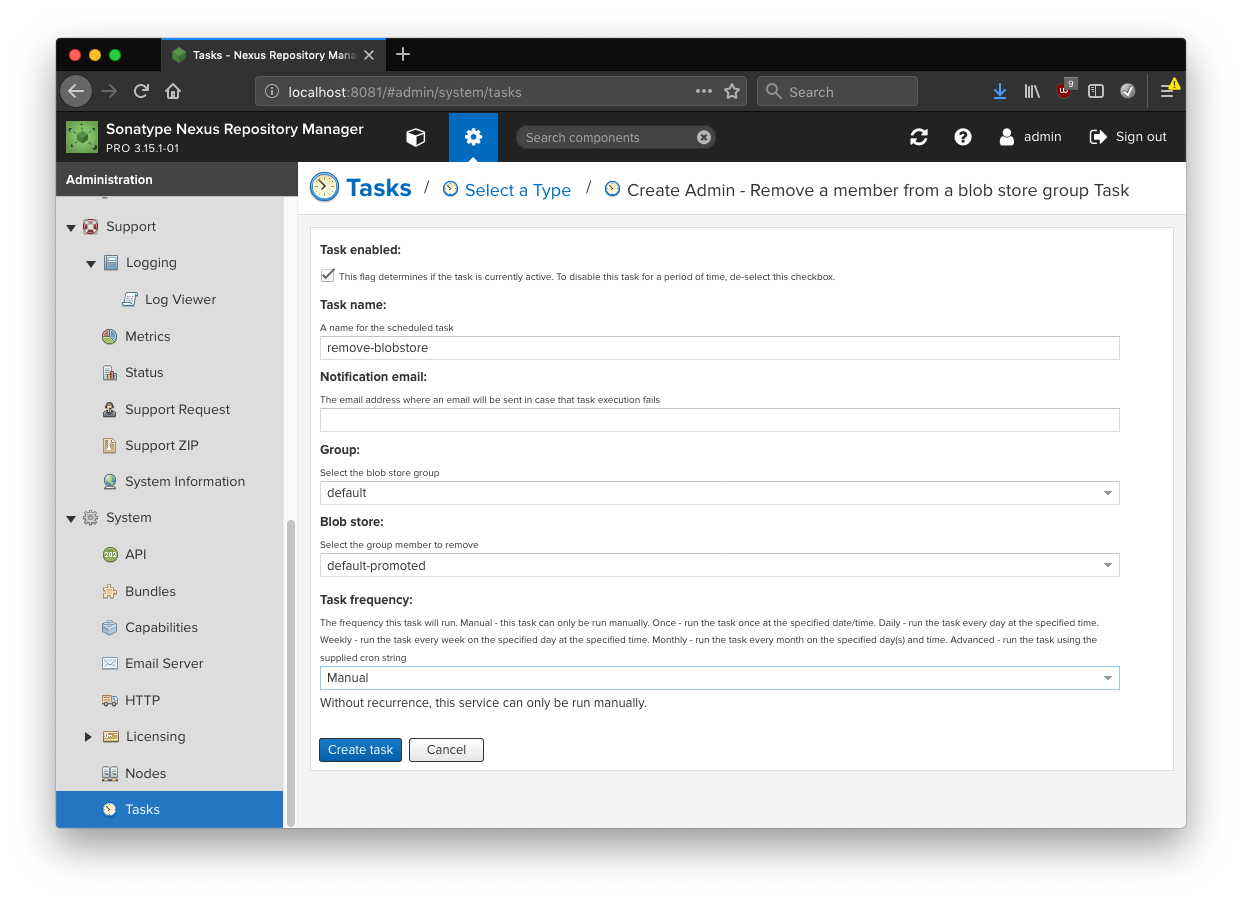
Blob stores in the cloud
As you know, with the S3 blob store, you can store your assets and components in Amazon's Simple Storage Service (AWS S3). With the addition of Dynamic Storage, you can migrate the contents of your repositories to S3 while Sonatype Nexus Repository is in use. For our on-prem users, this means that you now have a migration path to get blobs in the cloud if you're looking for S3's scalability and durability.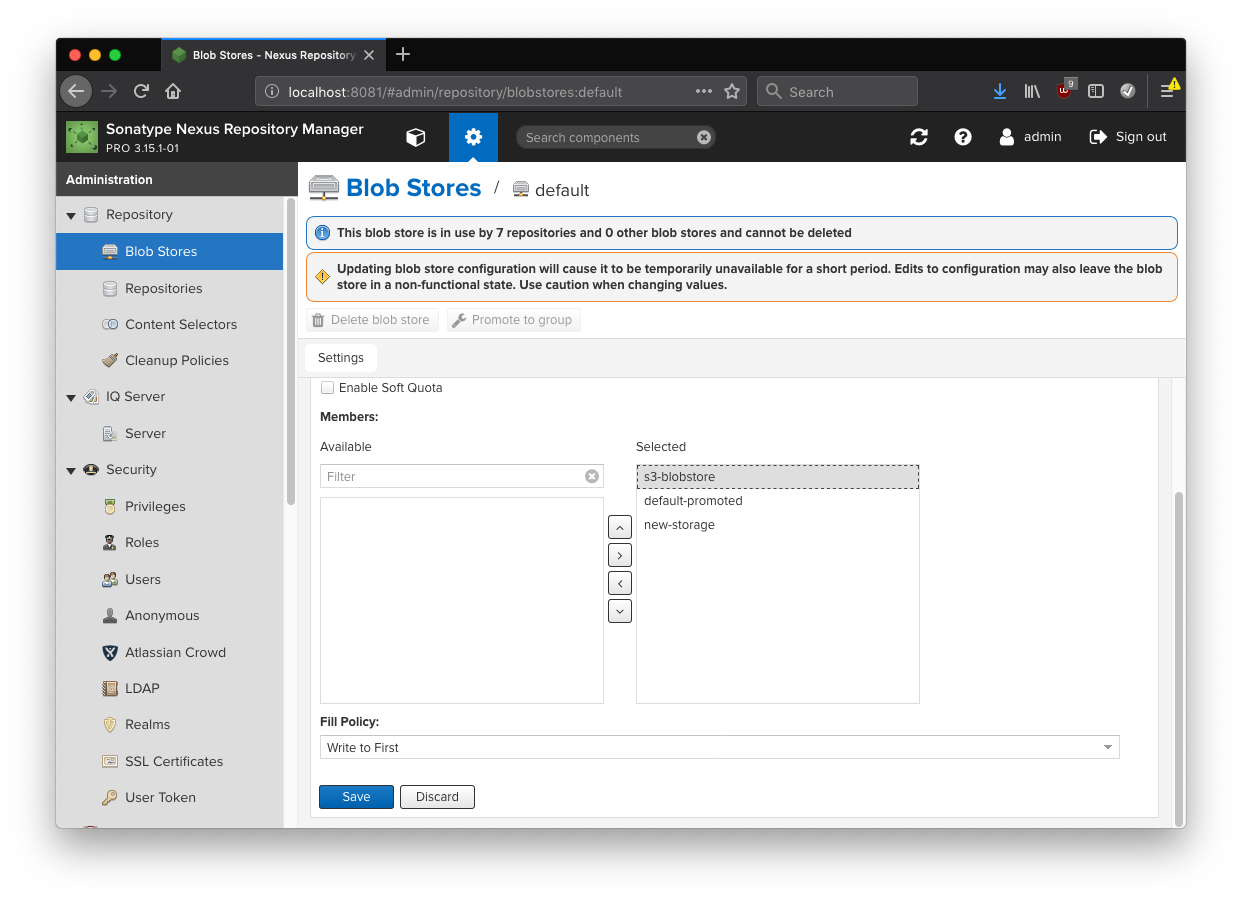
Other treats with Sonatype Nexus Repository 3.15
The release of Sonatype Nexus Repository 3.15 also brought a number of other goodies. Check out our release notes and updates on our community site, which include the following new features:
Feedback
We hope you're as excited about these updates as we are! If you're using S3 and Sonatype Nexus Repository, we want to hear about your experience. Let us know what you think at nexus-feedback@sonatype.com.

Written by Andrew Taylor
Try Nexus Repository Free Today
Sonatype Nexus Repository is the world’s most trusted artifact repository manager. Experience the difference and download Community Edition for free.



