A Complete Guide: Docker Security Best Practices
Docker has transformed modern software development by making applications portable, scalable, and fast to deploy. Its ability to package code, configurations, and dependencies into lightweight, self-sufficient containers has streamlined workflows for developers. Today, Docker containers are at the heart of DevOps pipelines. But as we’ve seen time and again in this industry, rapid adoption also brings increasing attention from cybercriminals, exposing organizations to new security vulnerabilities within their containerized environments.
The Growing Popularity of Docker
The global adoption of containerization has moved quickly, with Docker being one of the leading platforms driving this shift. Containers are incredibly efficient, allowing businesses to deploy complex applications across diverse environments without worrying about compatibility issues. According to industry reports, organizations deploy millions of Docker containers each day to power everything from agile development processes to production workloads.
Yet, as with any technology that achieves widespread use, the focus on efficiency and speed often outpaces concerns for security. Without following robust Docker security best practices, teams risk leaving their environments vulnerable to exploitation. This makes Docker security a foremost priority in ensuring seamless operations while protecting assets.
Escalating Security Threats
Docker’s popularity also makes it a popular target for bad actors. Threats to Docker container security range from vulnerabilities in container images to misconfigurations that expose sensitive data or allow unauthorized access to systems. These risks are not hypothetical; numerous real-world examples illustrate the potential consequences of neglecting Docker security issues.
Real-world examples of security breaches
Docker Hub Malware Incident (2019)
Another notable incident occurred when over a dozen malicious container images were uploaded and distributed through Docker Hub, Docker’s official container registry. These images, downloaded millions of times, carried crypto-miners and hidden backdoors. This incident not only underscored the risks associated with unverified public images but also highlighted the critical need for scanning and vetting all container images as a part of Docker security best practices.
These examples demonstrate how minor oversights, such as an exposed API or a malicious image, can lead to significant damages for businesses relying on containers.
Tesla Kubernetes Breach (2018)
One of the most prominent cases involved Tesla’s Kubernetes environment, where a poorly configured administration console granted attackers access to the company’s containerized infrastructure. Hackers used this access to install cryptocurrency mining software, draining Tesla’s resources and potentially exposing proprietary data. The breach highlighted the dangers of misconfigured tools in containerized ecosystems and the importance of securing Docker environments.
These examples demonstrate how minor oversights, such as an exposed API or a malicious image, can lead to significant damages for businesses relying on containers.
The Shared Responsibility Model
Adopting a Docker security strategy is not solely the responsibility of Docker as a platform provider. Security within a container-centric environment operates on a shared responsibility model, where both Docker and users play essential roles in protecting the ecosystem.
Docker's Responsibilities
- Maintaining secure versions of Docker Engine and releasing patches for detected vulnerabilities.
- Providing trusted base images in repositories like Docker Hub.
- Offering features like Docker Compose, namespaces, and Docker Content Trust (DCT) to enhance security.
User's Responsibilities
- Using secure configurations for container runtime, networks, and storage.
- Regularly scanning container images and addressing known vulnerabilities.
- Monitoring runtime activities and implementing role-based access controls (RBAC) to restrict unauthorized access.
Failure on either side of this shared responsibility model can leave containerized workloads exposed. Users who fail to harden their environments or keep their components up to date are especially at risk of exploitation.
The Cost of Ignoring Docker Security
A single malicious container infiltrating the pipeline can jeopardize production environments, leading to serious operational, financial, and reputational damage. Common consequences of neglecting to adopt best practices for Docker container security include:
- Financial Losses: Unauthorized resource usage (e.g., crypto-mining) inflates infrastructure costs.
- Data Breaches: Sensitive customer or organizational data can be exposed or stolen.
- Operational Downtime: Vulnerabilities in containers can disrupt critical production environments, impacting revenue streams.
- Reputational Damage: Breaches erode customer trust, diminishing the credibility of affected organizations.
- Regulatory Penalties: Non-compliance with data protection regulations, such as GDPR or HIPAA, can lead to hefty fines and legal liabilities.
Containerization offers unmatched benefits, but these advantages only remain sustainable when supported by a robust security framework. By understanding the importance of Docker container security, organizations can take an active role in safeguarding their containerized workflows. We will guide you through the critical steps needed to protect Docker ecosystems, adopt industry best practices, and leverage the right tools for a secure containerized future.
Docker containers provide powerful tools for modern development but require careful oversight to ensure they remain secure. By addressing the risks associated with Docker images, container privileges, and host systems, organizations can minimize the likelihood of breaches and maximize the reliability of their containerized environments. The next section in this guide offers further insights into Docker and security practices to build on these core principles. Whether you’re just starting with containerization or looking to refine your infrastructure, adopting the steps outlined here is crucial for success.
Docker Security Best Practices to Master
Securing Docker environments involves protecting every layer of the container ecosystem, from the images you build to the host systems running those containers. Each layer has its own set of risks, and adopting a comprehensive set of security practices is essential to mitigating vulnerabilities. Securing Docker environments requires adopting a disciplined approach that integrates security into every phase of the container lifecycle. Here, we detail key Docker security best practices to help organizations safeguard their containerized applications effectively.
1. Use trusted base images
A secure container begins with a secure base image. Base images pulled from unverified or unreliable sources can contain malware, vulnerabilities, or misconfigurations, posing serious threats to your ecosystem.
Steps to Follow:
- Choose Official or Verified Images: Always source base images from trusted repositories such as Docker Hub’s official library, private registries, or trusted vendors like Amazon Elastic Container Registry and Sonatype Nexus Repository.
-
Scan Base Images: Use tools like Sonatype Lifecycle to scan images immediately after pulling them, ensuring no known vulnerabilities are present.
2. Implement runtime security
Securing Docker containers doesn't end with deployment. Once containers are running, continuous runtime monitoring is essential to detect abnormal or malicious behavior.
Steps to Follow:
- Enable Runtime Monitoring: Use tools like Sonatype Container to monitor container activity and trigger alerts for unusual actions such as privilege escalation or unauthorized file writes.
- Restrict Excessive Permissions: Drop unnecessary Linux capabilities at runtime using --cap-drop flags when running containers. Limit privilege escalation by avoiding the use of the --privileged option.
3. Scan for vulnerabilities regularly
Containers rely on application code, operating system dependencies, and third-party libraries, which can all introduce vulnerabilities. Proactively scanning for these issues helps minimize potential risks.
Steps to Follow:
- Integrate Vulnerability Scanning into CI/CD Pipelines: Use tools like Sonatype Lifecycle, Trivy, or Grype to scan images as part of your build and deployment process. Automating this ensures that no vulnerable images make it to production.
- Analyze Dependencies: Assess third-party libraries embedded in Docker images to identify known vulnerabilities referenced in databases like the National Vulnerability Database (NVD).
4. Manage secrets securely
Container environments often require sensitive credentials, such as database passwords, API keys, or encryption keys. Improper handling of these secrets can lead to breaches.
Steps to Follow:
-
Avoid Hardcoding Secrets: Do not store sensitive information in Dockerfiles or environment variables within your container images.
-
Use Dedicated Secret Management Tools: Leverage tools like HashiCorp Vault, Azure Key Vault, or Docker Swarm’s Secrets for securely storing and injecting secrets at runtime.
-
Set File and Access Permissions: Ensure only authorized users or authenticated containers can read and use secrets.
5. Monitor container activity
Continuous monitoring provides the visibility needed to detect and respond to potential Docker Security Issues. Monitoring tools also support audits and compliance assessments.
Steps to Follow:
-
Deploy Centralized Logging: Tools like ELK Stack (Elasticsearch, Logstash, Kibana) or Splunk aggregate container logs for centralized analysis.
-
Track Security Metrics: Monitor key metrics such as resource usage spikes, unexpected network connections, or image updates to identify anomalies.
6. Use Docker Content Trust (DCT)
Docker Content Trust ensures that only signed and verified images are deployed, providing an additional layer of trust for your container images.
Steps to Follow:
-
Enable DCT: Activate Docker Content Trust by setting the DOCKER_CONTENT_TRUST environment variable to 1.
-
Use Compatible Tools: Ensure that your CI/CD workflows integrate with DCT, allowing for image signature verification at every stage.
7. Apply host-level hardening
Because Docker services share the host kernel, securing the underlying host system is a critical component of overall container registry security.
Steps to Follow:
-
Run Docker on a Hardened OS: Use lightweight, container-optimized operating systems like CoreOS or Bottlerocket.
-
Restrict Daemon Access: Tighten permissions for Docker socket files (/var/run/docker.sock) to limit access to administrators only.
-
Apply Updates Regularly: Patch the operating system, Docker Engine, and associated tools frequently to protect against newly discovered vulnerabilities.
Adopting secure Docker practices is essential for minimizing the risks associated with containerized workloads. From securing base images to implementing runtime security and monitoring activity, these measures create a comprehensive defense against the most common Docker Security Issues. By combining robust tools with well-defined processes, organizations can confidently secure their infrastructure and protect critical applications from emerging threats.
How to Secure Docker with Sonatype
Containerization has transformed software development, enabling swift deployments and efficient resource usage. However, it also introduces unique security challenges. With containerized applications relying heavily on Docker images, securing each layer of the ecosystem is crucial. Sonatype’s comprehensive suite of tools, including Firewall, Nexus Lifecycle, and Nexus Repository, provides targeted solutions to tackle Docker image security and ensure adherence to these best practices.
Real-time identification and interception of malicious images
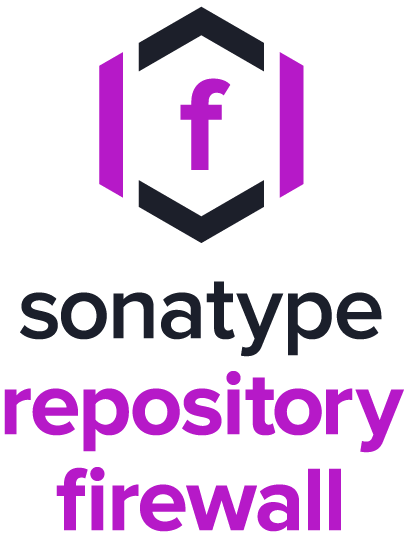
Sonatype Repository Firewall acts as a critical line of defense in managing Docker images. Containers often pull base images from public registries, where the risk of compromised or malware-infected images is high. It provides Docker image analysis to identify vulnerabilities or malicious components and block them before they are downloaded. Key capabilities include:
- Real-time scanning: Scans Docker images against vulnerability databases, flagging high-risk components or malware embedded within images before they can be downloaded.
- Automatic enforcement: Instantly block or quarantine non-compliant containers; no manual reviews required.
- Custom enforcement: Users can define stringent security policies tailored to organizational requirements, ensuring every image meets specific compliance and security benchmarks.
Advanced Docker image analysis and policy enforcement
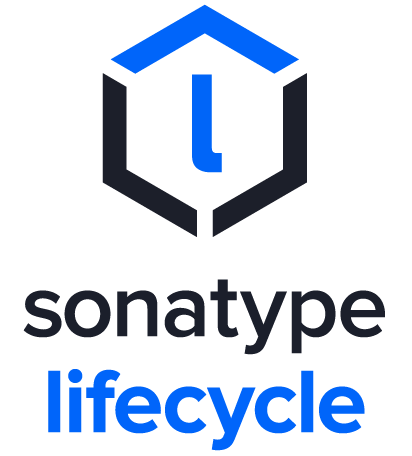
As security threats grow more sophisticated, being reactive is no longer an option. Sonatype Lifecycle equips organizations with proactive solutions for Securing Docker, automating fine-grained Docker security scanning and enforcing security policies at scale. Features and benefits include:
- Comprehensive vulnerability scanning: Sonatype Lifecycle identifies open-source vulnerabilities across Docker images, operating system layers, and application dependencies. It not only pinpoints issues but also provides actionable remediation strategies.
- Policy enforcement across CI/CD pipelines: By integrating with CI/CD platforms like Jenkins, GitHub, and GitLab, Sonatype Lifecycle halts builds that violate security or licensing policies, ensuring only secure images are deployed to production.
- Detailed risk context: Rather than overwhelming developers with hundreds of alerts, Sonatype Lifecycle prioritizes issues based on severity and provides targeted recommendations.
Secure image storage and centralized management

Sonatype Nexus Repository acts as the backbone for managing Docker images securely, laying the foundation for a well-organized, controlled, and attack-resistant container ecosystem.
Core Capabilities
- Centralized image repository: Nexus Repository provides a secure storage solution for Docker images, unifying access to approved images and preventing fragmentation across disparate registries.
- Role-based access control (RBAC): By assigning permissions to users based on roles, the repository restricts access to sensitive images, minimizing the risk of unauthorized usage.
- Integrated image vulnerability scanning: Nexus Repository seamlessly scans images for issues, ensuring only compliant components are distributed throughout the organization.
Seamless integration for improved Docker container security
Sonatype does more than address individual challenges; the platform serves as an interconnected ecosystem that strengthens Docker Container Security at every stage of development. Here’s how they enhance workflows and protect containers effectively.
- CI/CD integration: Tools like Nexus Lifecycle integrate directly into CI/CD pipelines, automating scanning, policy enforcement, and vulnerability resolution without disrupting development speed.
- Unified security policies: Sonatype Repository Firewall, Sonatype Lifecycle, and Sonatype Nexus Repository enable consistent security policy enforcement from initial image downloads to production deployments, ensuring nothing slips through the cracks.
- Developer-friendly insights: By providing real-time feedback, actionable remediations, and intuitive dashboards, these tools reduce friction between security and development teams.
Why Choose Sonatype for Docker Security
Sonatype’s suite of tools simplifies one of the most complex aspects of securing Docker environments, helping organizations reduce risk, enhance compliance, and achieve operational efficiency. Here are some of the most compelling reasons to adopt these solutions:
- Proactive defense: Sonatype Repository Firewall intercepts vulnerable or malicious images before they enter your systems, stopping threats early.
- Enhanced compliance and governance: With Sonatype Lifecycle and Sonatype Nexus Repository, teams can address both security vulnerabilities and licensing risks, ensuring full compliance.
- Streamlined workflows: Centralized management, automated processes, and CI/CD integration eliminate inefficiencies, enabling teams to focus on innovation.
- Scalable security: Whether managing a few Docker images or thousands, Sonatype can scale effortlessly to meet the needs of growing organizations.
Sonatype’s solutions empower organizations to secure Docker containers while aligning with best practices. By leveraging the unique strengths of Firewall, Nexus Lifecycle, and Nexus Repository, teams can secure their containers, reduce vulnerabilities, and build trust in their software delivery pipelines. With Sonatype, you’re not just securing Docker environments; you’re streamlining innovation without compromise.
Conclusion
Securing Docker environments demands a robust approach that integrates protection mechanisms into every phase of the container lifecycle. Sonatype provides a powerful suite of tools to equip organizations to adopt industry-leading Docker security practices effectively and efficiently. These tools not only mitigate Docker security issues but also streamline development workflows, reduce risks, and ensure compliance throughout the software delivery process.
By integrating security at every stage—from image creation to deployment teams can catch and resolve vulnerabilities early, preventing costly breaches or disruptions. Furthermore, these tools help maintain compliance with licensing and regulatory requirements, alleviating the burden of governance while reducing legal and financial risks. The ability to unify policy enforcement and security measures across distributed development teams ensures consistency and operational efficiency, making Sonatype solutions a valuable asset for any organization operating in a containerized environment.
For companies striving to safeguard their applications and data without sacrificing speed or innovation, adopting Sonatype's tools is a logical and essential step. By embedding security deeply into the container lifecycle, organizations can unlock the full potential of Docker while maintaining a fortified defense against emerging threats. Whether you're tackling complex Docker Security Issues or simply looking to enhance efficiency in managing Docker images, Sonatype provides the expertise, scalability, and technology to protect your infrastructure and drive innovation forward with confidence.
Secure your Docker Containers with Sonatype