
When we launched our Support portal as a part of our relaunch of the sonatype.org site we didn't make a big deal out of it. We didn't jump up and down and tell everyone to come and participate. Instead, we sat back and waited for Google to find us to see if the resource was going to be useful to users. Well, the results are in, without much promotion the resource is getting tens of thousands of visits a month and we're getting good feedback. So...
This month we've decided to turn on the support features of Zendesk and start directing our users to our Support Portal. Both customers and non-customers can file support requests and anyone can comment or ask questions. Have at it.
You can file support requests....
If you have a question about anything related to Sonatype, whether it is our site, one of our books, a product, or anything that you want to ask us, we'd encourage you to: 1. Fire up a web browser, 2. Go to http://support.sonatype.com, and 3. Click on Submit a Request (as shown below). Fill out some details and we'll make sure to get back to you with an answer.
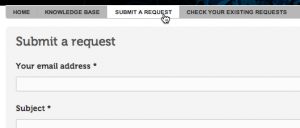
For a better experience, I'd suggest you login to our Support Portal with your Sonatype credentials. If you do that, you will also be able to create new topics in our Knowledge Base.
How do I login to the Sonatype Support Portal?
To file a ticket, just go to http://support.sonatype.com, click on the login link in the upper right-hand corner of the interface and sign in. To sign in to the support portal you will need a username and password:
- If you are a customer, you have a username and password that you can use to login to this portal.
- If you have used our JIRA instance or our Wiki, use your Sonatype Credentials.
- If you don't have a username and password, you can register for an account in our Sonatype JIRA instance.
Note: When you register for an account, please make sure to use your work email if you are going to file support requests. This will make it easier for us to identify support requests from customers. (The connection between the Zendesk login page and JIRA isn't obvious yet, we're still updating our site to make this more apparent.)
Commenting on Topics and Creating Topics in the Knowledge Base
One of the promises of using an open source project is that you benefit from the community of users. Because Sonatype is an open source company, we have a very health community of power users that feel enabled to answer questions and help other users with best practices. If you have a question? Or, if you want to start a new topic in our Knowledge Base registered users have the ability to do both.
Login following the instructions in this post and then visit our Knowledge Base. Our Knowledge Base is divided into four sections:
- Open Source: These topics cover the OSS projects that Sonatype participates in including Maven, Nexus, m2eclipse, Hudson, and Tycho.
- Products: These topics cover Sonatype professional projects such as Insight for CI and Nexus Professional.
- Development: While other topics are focused on users and administrators, these forums focus on plugin development and APIs that are not directly relevant to end-users. This is where you will find an increasing amount of information about our REST services and other, more advanced methods to customize the behavior of Sonatype's products.
- Customer Topics When you visit our knowledge base as a customer you will also see a few additional topics covering our professional products.
Why Zendesk?
When we were evaluating options for our Support Portal, Rich Seddon, our Support Ninja, had a whole list of requirements. At the top of that list was integration with other services and also the ability to integrate with Single Sign-on (specifically Atlassian's Crowd). Zendesk's integrating features are first-class and this is what allows us to make sure that your support request is answered in a timely manner and routed to just the right person immediately. Integrating our support portal is essential, we want to make sure that everyone who may be in contact with a customer has all the information they need to support a customer directly.
In addition to this emphasis on integration, Zendesk also exposes much of the site as an API. We make heavy use of these APIs on the http://www.sonatype.org site. Every time browse the Nexus section of the sonatype.org site you are making use of the Zendesk APIs.
But, the most important feature that drove the selection of Zendesk is user experience. Please tell us if you disagree (file a support request), but we think that Zendesk is a great interface for users, and that's what we're focused on: you.

Tim is a Software Architect with experience in all aspects of software development from project inception to developing scaleable production architectures for large-scale systems during critical, high-risk events such as Black Friday. He has helped many organizations ranging from small startups to ...
Explore All Posts by Tim OBrienTags

Explore More Software Supply Chain Insights
Get the latest insights and research from the Sonatype team in the State of the Software Supply Chain Report.