I've seen it. I've seen the builds you never want to reckon with. The kinds of build scripts that make you stop, take a deep breath, turn to your client and say: "This is going to take a while to untangle." Ruinous hulks of procedural build logic depend on a lot of token replacement (both pre and post compilation). These builds, especially the more difficult builds, love the idea that everyone has access to the same shared filesystem, or worse, they use source code management to distribute binaries.
While I've seen this pattern in Unix-based environments, the "Everything is on the shared filesystem" build happens most often in environments that have standardized on Windows, and I'm pretty sure it happens because it's so easy to see the shared filesystem as a cure-all for collaboration. If you share Word documents and internal files through the shared filesystem, why not build output? If everyone's already connected to it, why not just dump all your libraries on it? Isn't Central just a glorified filesystem any way?
What a "Shared Filesystem" Approach Turns Into...
It must be easy to fall into this trap, because I've untangled so many builds that assume the presence of an E: drive or G: drive instead of integrating something like Nexus. This is so common, I want to take some time to tell people what I see at the tail-end of these projects. What happens several years after someone decides to depend on a shared network filesystem instead of using Nexus?
These builds are characterized by the following anti-patterns:
-
Need a dependency? Just put it on the G: Drive. At the beginning of a project, it's easy. You have five external dependencies, just drop all the JARs in G:\Project\Build\lib and point your Ant build script to this directory. Now fast forward seven years, and you have 40 dependencies, each with transitive dependencies. Every time you try to upgrade to a new version of a library, you have to wade through incompatibilities and inconsistencies. Long story short, no one touches this directory after a while. It's just too difficult to change, because the build is so massive, no one understands the ramifications of removing a file from this directory. You end up with 10 versions of commons-lang, seven versions of Spring.
-
We deploy on Linux, but it only builds on Windows. When your build depends on the G: drive, it's usually tough to translate all these paths to a non-Windows environment. People have tried, but they had to hack at the build script. In general, if operations calls you up and asks for a build, tell them to grab the latest copy from the G: drive. It's impossible to transition these builds to anyone other than a developer.
-
Don't delete that! (and don't change it either) Remember six months ago when someone from the infrastructure group decided to delete our files to free up space? That put us back a couple of weeks. Sure, it would make sense to lock down permissions on this thing, but the organization uses it to collaborate on Word documents and budget spreadsheets. Shared filesystems rarely have strong security, if they were really secure, they'd be less useful for collaboration.
-
Can't run the build, the network's down. When everything in your build relies on a shared drive, you are dead in the water when that resource becomes unavailable. Now, if you had Nexus installed and used an intelligent build tool like Maven, Gradle, or Ivy, your builds would still work because these tools are designed for disconnected operation.
-
Oh those files? I have no idea, that guy quit last week. The "Fog of War" surrounding awful builds amazes me. By the time a client engages me to fix a build, it's usually because the build was fumbled by a build engineer who decided to move on. Quite often, this shared filesystem contains a random collection of files that once supported one version of the build. When you rely on a shared filesystem to share binaries, it often looks like someone's messy junk drawer.
-
Right, don't run the production build simultaneously with someone else... When your builds store bits on a shared network filesystem, it is often the case that two people can clobber each other's build. Concurrency is an issue when you use shared network filesystems.
Nexus to the Rescue
Instead of using a shared filesystem to share binaries and dependencies. Use Nexus. Nexus provides a series of advantages over shared filesystems, here's an enumeration of the benefits:
-
Structure: Nexus repositories follow a standard structure. Whether you are using a Maven 2 repository, an OSGi repository, or the upcoming support for NuGet, you'll be sharing binaries within a set structure. If you need to share a library, your tools can address it using a coordinate system, and you won't open yourself up to the "messy junk drawer" syndrome I've outlined above.
-
Cross platform compatibility: Any tool that publishes or reads from Nexus is simply interacting with a set of REST endpoints. You don't have to standardize your build on a single operating system, and it will be easier to deconstruct massive, problematic builds. Your developers can work on Windows, OSX, or Linux, and your build scripts can run on a Hudson instance running Linux.
-
Concurrency/scalability: When you depend on a shared network filesystem just the right developers running just the right simultaneous build can wreak havoc. With Nexus, you have a web-based system that understands how to serve thousands of concurrent requests. If your team is scaling up, you should scale up to Nexus.
-
Stability: Don't create build systems that can be held hostage by network interruptions. Tools like Maven, Gradle, and Ivy will keep a local cache of dependencies they download from Nexus. This will lead to more stable builds compared to scripts that depend on a shared network drive.
If you recognize some anti-patterns in this post, it's probably time to check out Nexus OSS (now known as Sonatype Nexus Repository Community Edition).

Tim is a Software Architect with experience in all aspects of software development from project inception to developing scaleable production architectures for large-scale systems during critical, high-risk events such as Black Friday. He has helped many organizations ranging from small startups to ...
Explore All Posts by Tim OBrienTags
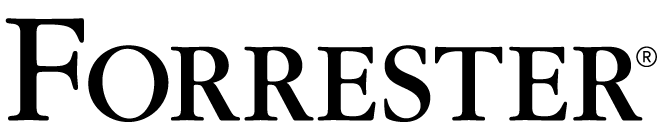
Discover a Better Way to SCA
Forrester evaluated 10 SCA providers and recognized Sonatype with the highest possible scores. Learn why Sonatype was named a leader in Forrester Wave™ for SCA.